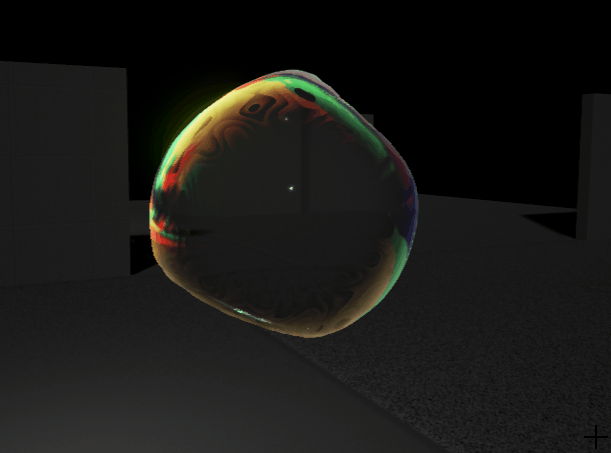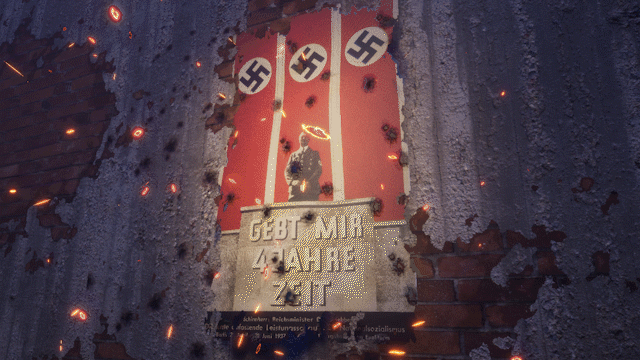
Flowmapped-Burn-Shader
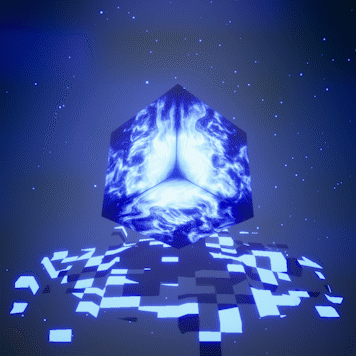
Teleportation Shader

Rainy SurfaceShader in UE4 Part 2
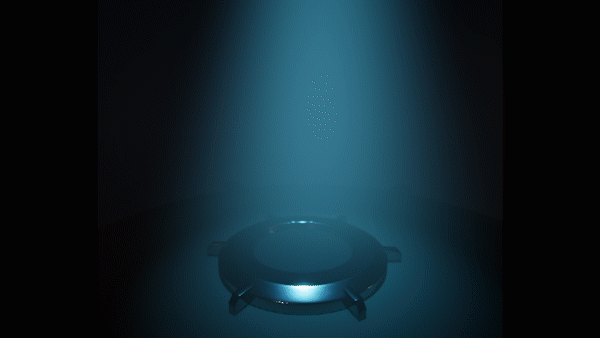
Star Wars Inspired Hologram Shader and Blueprint System
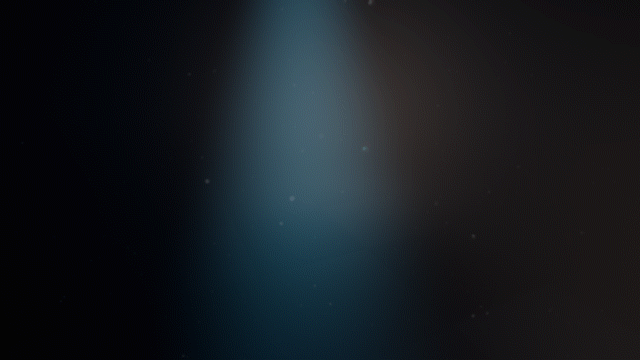
Glitch Effects

Post Process Glitch
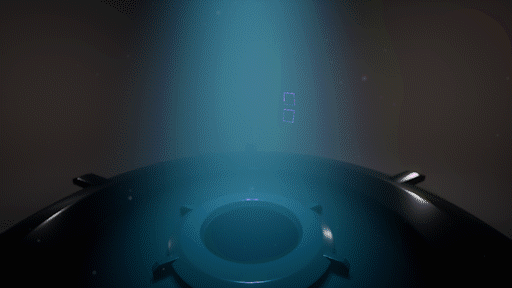
Procedural Hologram Shader
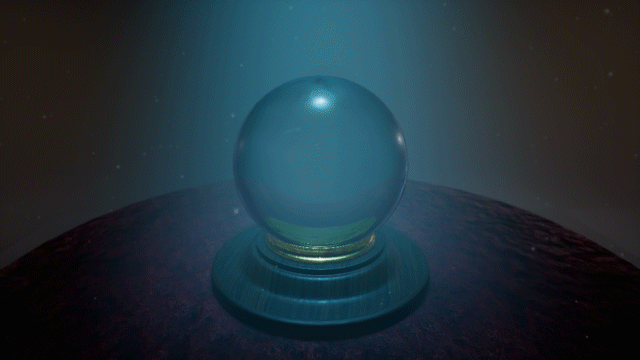
Crystal Ball Shader in UE4
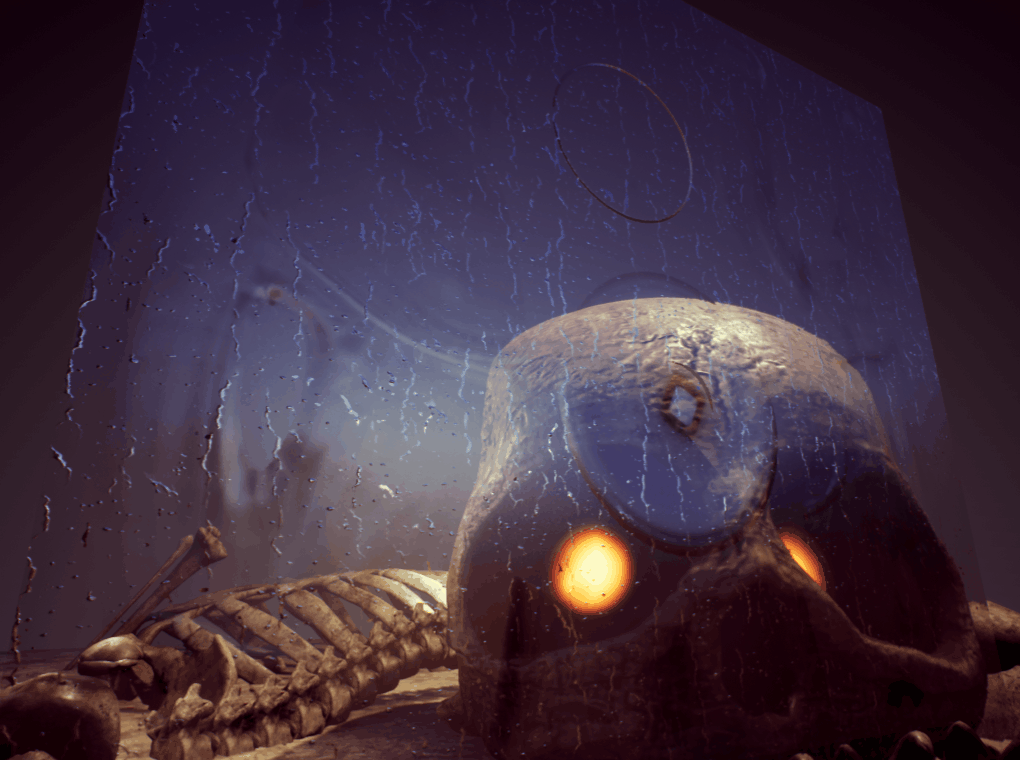
Rainy Surface Shader Part 1: Ripples
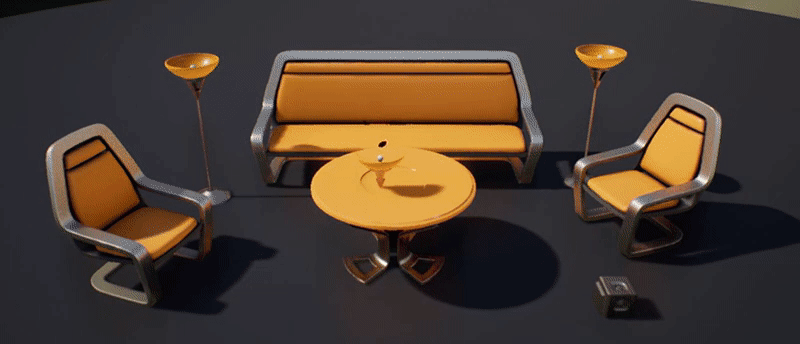
Wormhole Shader Effect
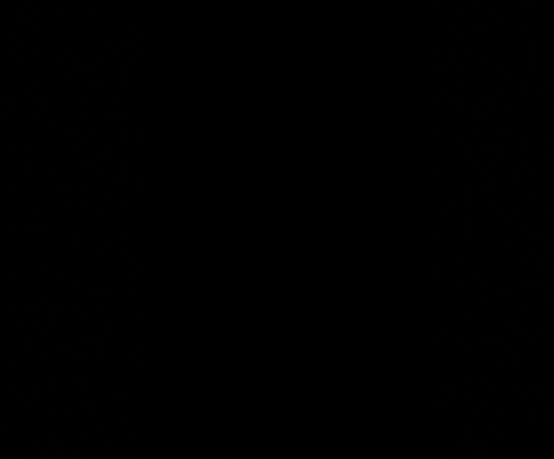
UE4 Apparition Material
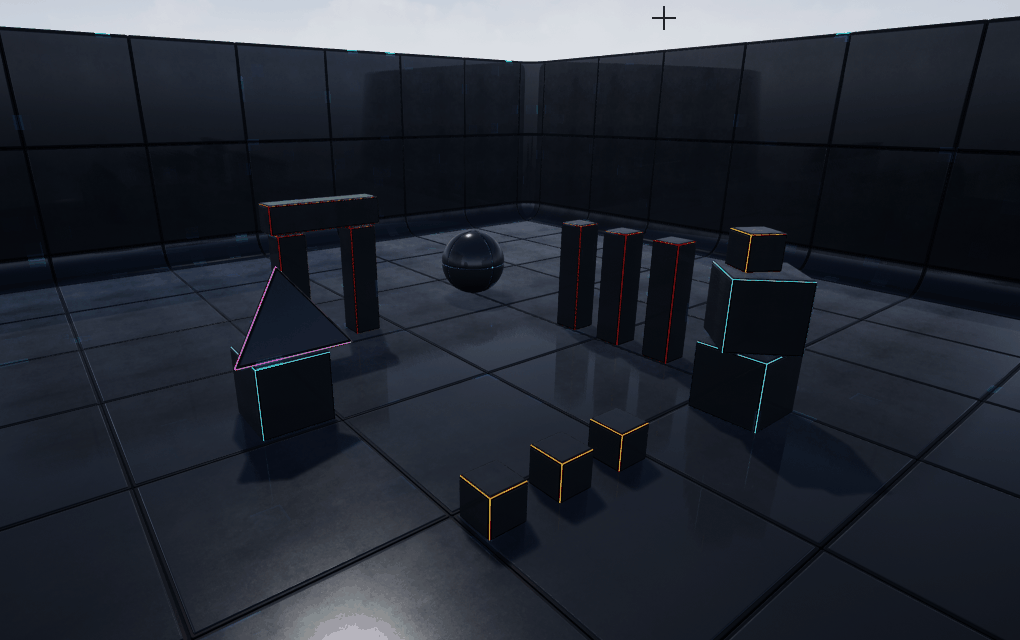
Post Process Scan Effect

Ice Shader in UE4
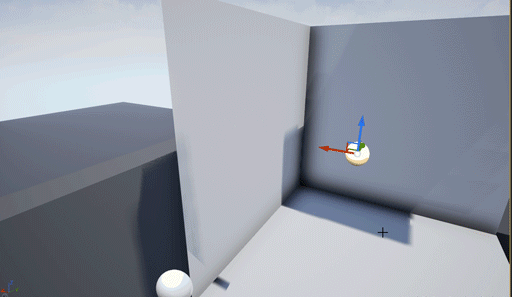
UE4 Vertex Deformation Experiments